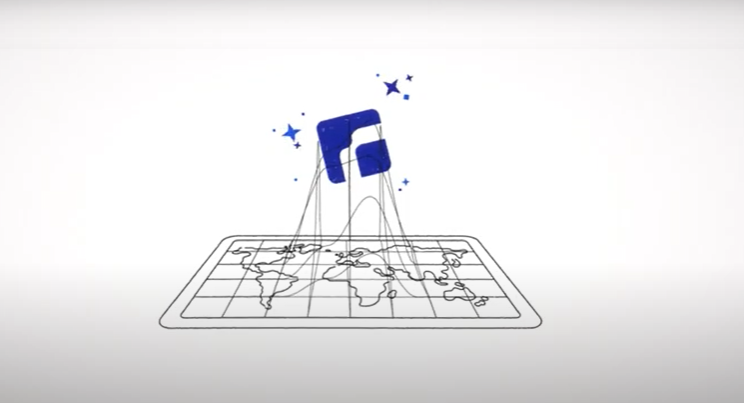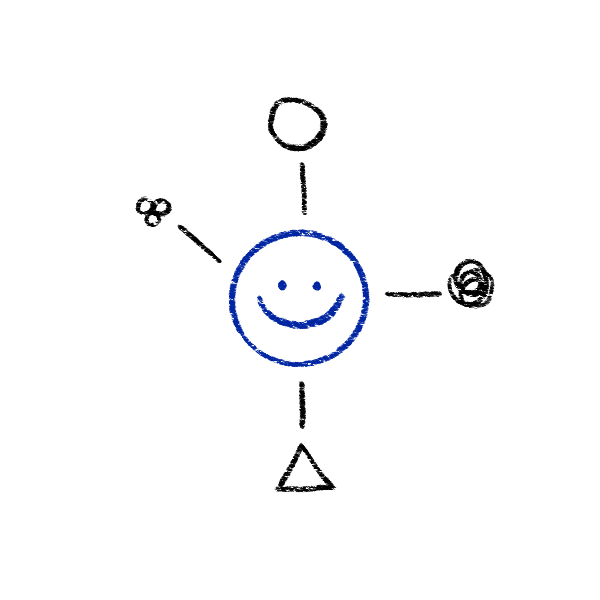
Server-based computing for Linux
ThinLinc is a software that enables organizations to implement a Linux server-based computing (SBC) infrastructure. By centralizing computing resources in the data center rather than distributing them among end-users, IT systems become more efficient, secure, and accessible. End-users’ desktops and applications are published from a central location, providing a seamless and familiar environment regardless of which device the user is connecting from, or the user location. Redundancy, inherent in a server-based solution, increases the availability as well.
ThinLinc combines the tools and infrastructure required for Linux-based SBC into a mature, stable, and fully supported package. It consists of both server-side components (session-broker, load-balancer, administration interface, etc.) and end-user components (client software, customization tools, etc.) to provide a complete solution.
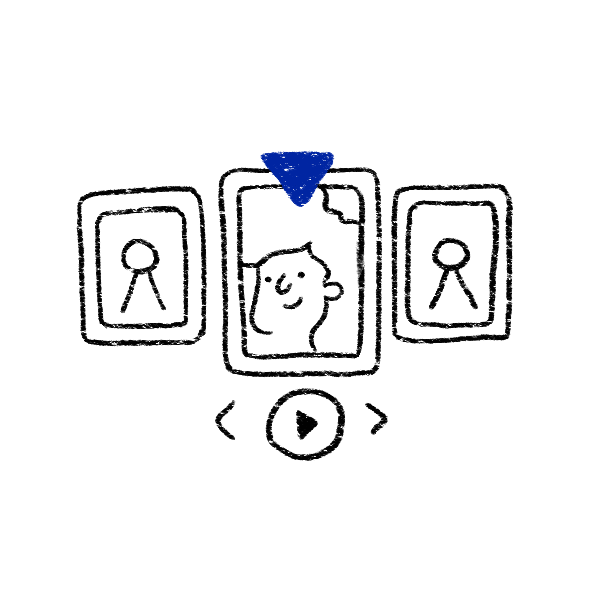
Who uses ThinLinc, and why?
Sectors served to include universities, R&D, high-tech and manufacturing industries, visual effects and animation, telecoms, and healthcare. Installations range in size from 1 to 5000 concurrent users. For more information on how customers are using ThinLinc, see Who uses.
Organizations using ThinLinc aim to provide a seamless Linux workspace experience to the end-user, in a way that makes them feel at home and behaves the way they want, without compromising on functionality, flexibility, security, cost, and without vendor lock-in.
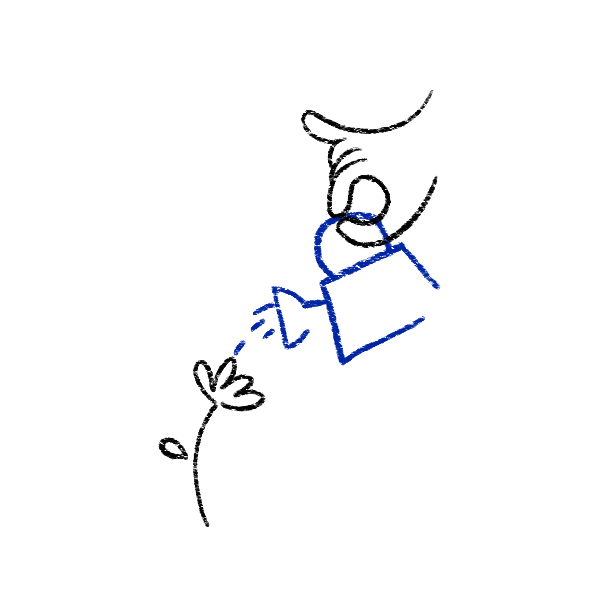
How we make ThinLinc
Cendio, a Swedish company housing experts with decades of Linux experience, develops ThinLinc. We love Linux. ThinLinc development follows core Unix principles such as plain-text configuration and log files, common directory structures, and uses standard utilities where possible. It provides Linux system administrators with an environment that is already familiar to them.
ThinLinc is a mix between well known open-source components and proprietary code. Because of this, we can offer a high-quality product at a fair price – the best of both worlds.
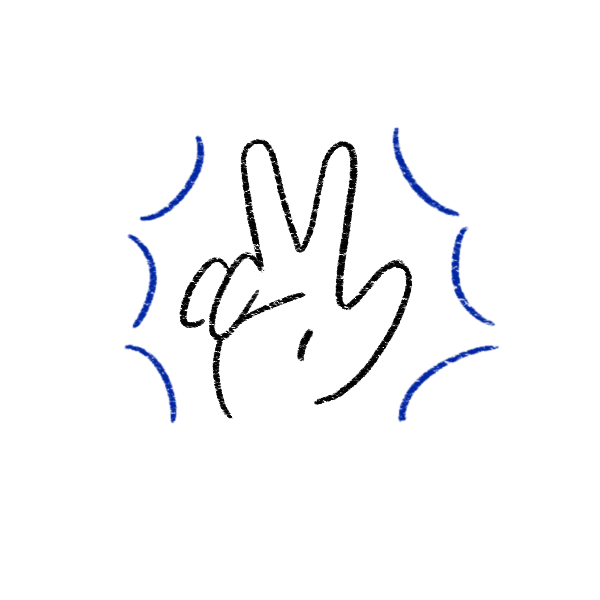
Main open-source components
- TigerVNC
- noVNC
- OpenSSH
- CUPS
- PulseAudio
Cendio contributes back to the open-source projects we use. We are maintainers in the TigerVNC, noVNC, and websockify projects and regularly contribute to many others.
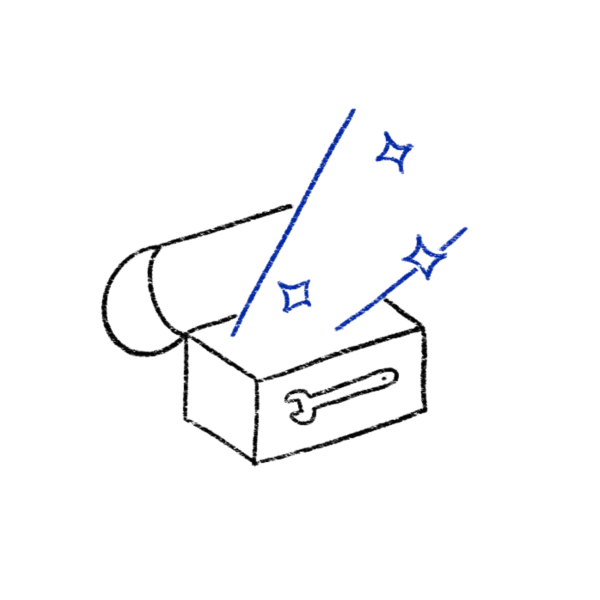
Goals, beliefs, and mission
- Cendio is a privately held, for-profit company, with an obligation to its customers, shareholders and the open-source community.
- We want to make Linux available to fulfill the everyday desktop computing needs for all kinds of users.
- We want to provide our customers with a high-quality product at a fair price. Why pay more for less?
- We want to make it easy and a pleasure to be a customer. Transparency, honesty, and clear communication are the focus for Cendio.
Next steps...
- How to get started with ThinLinc Test drive ThinLinc for on-site installation.
- Our users Read about some of our existing customers’ success stories with ThinLinc.
- Replace Sun Ray Read more about how you can move from SunRay to ThinLinc.
- Download Download ThinLinc Server and Client packages.