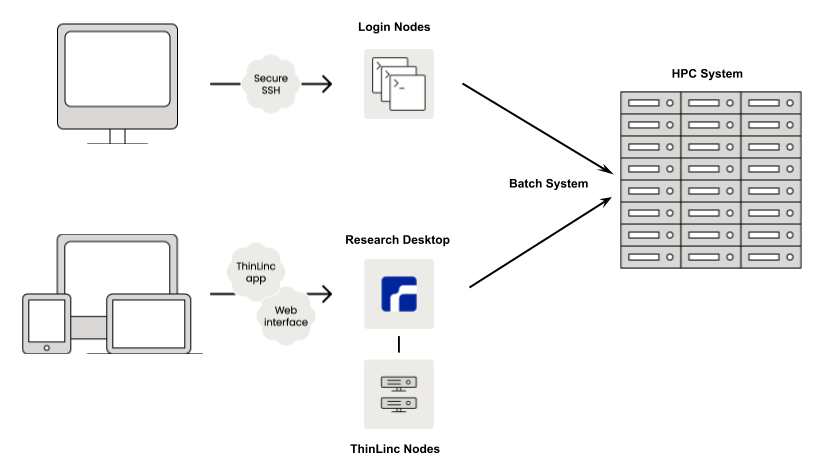
Introduction
Offering a Research Desktop Service should be a conscious decision. This article outlines the benefits that a service provider organization like an HPC Center or a Research Computing department at a university can realize when offering a Research Desktop Service. Future articles in the series will explore in detail how to get started.
Attract more users to HPC
One of the biggest reasons to offer a Research Desktop is to attract more users to centrally hosted computing and storage systems, like HPC machines and large storage systems. Getting users excited about switching from their local compute resources like a laptop or a powerful workstation to remote resources can be challenging. A Research Desktop can significantly flatten the learning curve by providing a user interface that users are familiar with, while also providing a lot more performance than what they are used to.
Build broad support for HPC on campus
Another reason to offer a Research Desktop is to attract users from fields of science that haven’t traditionally benefited from HPC systems, or any remote computing system. As data set sizes grow, users in more and more science domains suddenly have the need to use centrally hosted services to store those data sets and analyze them. If an HPC center can provide support for those use cases in the form of a Research Desktop, this in turn builds support for Research Computing among more departments and schools, as the centrally provided resources become more important for a wider array of users.
Graphical Applications
Since the Research Desktop is a graphical environment from the start, all kinds of graphical applications are available to users. This ranges from small tools like image viewers that can quickly display the output of gnuplot, to inherent graphical applications like SPSS, MATLAB and SIMULINK. Full-blown visualization tools like VMD and ParaView can also benefit from using GPUs that are available in the Research Desktop, or leverage GPUs of an HPC machine via VirtualGL. This makes it very easy to provide high performance remote graphical access to Linux applications.
Leverage Software Licenses
The Research Desktop can be a great way to easily share licenses for centrally provided software packages like MATLAB, COMSOL Multiphysics or the Shroedinger Suite, only to name a few. The Research Desktop can provide a high performance environment to run those applications and ThinLinc facilitates streaming the graphics to any endpoint device via native applications or through any web browser. In a multi user environment, those licenses can be shared among users without requiring those users to install their own copy of the software or obtain their own license. This scenario has already been explored for MATLAB in a separate article.
A more Secure Environment
When users are performing their research on a central system such as the Research Desktop, data sets don’t have to be copied and maintained on potentially insecure laptops or workstations. The Security Office and Compliance Officers generally welcome performing work on central systems that are easier to secure.
Conclusion
There are numerous reasons for an HPC Center or Research Computing organization to offer a Research Desktop and this article has really only scratched the surface. Future articles in the series will explore each of the above use cases in more detail.
Read the first blog post of the Research Desktop Series – What is a Research Desktop? (01)
Read the whole Research Desktop Series
Check other blog posts about HPC
